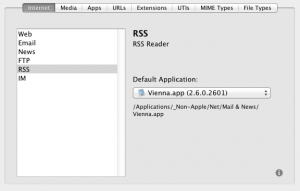If you’re using my RSS Menu Extension for Safari, chances are you’re using it with at least one RSS reader application, like Vienna, Reeder or NetNewsWire. My extension will open feeds in your default reader, if you wish—but if you have more than one reader, how do you set which one is the default?
Prior to Mac OS X 10.8 (aka Mountain Lion), it was easy—you set your default RSS reader in the Safari Preferences window. But in Mountain Lion, that option is gone.
Fortunately, the excellent RCDefaultApp preference pane, although it hasn’t been updated in a while, v2.1 still works great in Mountain Lion. And its Internet tab makes it trivial to see and change your default RSS reader:
Alternatively, you can edit the RSS handler directly in ~/Library/Preferences/com.apple.LaunchServices.plist :
but don’t say I didn’t warn you if that doesn’t go to plan 🙂